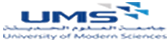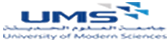1. About Your Library Account
Your Library Account enables you to:• access information About UMS Library materials which are currently checked out to you.
• renew books you have checked out from the Library collections.
• view the status of requests you have placed for UMS Library materials.
• View fines or fees associated with your UMS Library borrowing privileges.
If you have questions about the status of your library account, please contact us.
2. How can I renew my books?
• To renew books online, log in to your Library Account and use your UMS log in ID and password.
• Select the item to be renewed. Once confirmed the system will provide you with new due date of return.
• Items may be renewed as per the UMS Library policy.
• You will not be able to use the self-renewal option if the item has been recalled by another patron, or if your record is blocked for any reason. In such cases, the item must be brought into the library.
3. I lost a library book. What should I do?
• The users should replace the resource at his/her cost within 30 days. If the user fails to replace the book within the stipulated time, the Library would initiate the purchase and the user would be charged the actual cost of the resource (current market price) plus 25 % the additional charge (due to freight and handling charges) depending on the type of resources.
4. How do I suggest a purchase?
• We welcome purchase suggestions from members of the UMS community.
• To suggest a purchase, please click here to log in with your UMS ID and password, after which you'll be taken to an online request form.
5. What are the Library opening hours?
UMS Library functions on all days except Public Holidays and holidays declared by the University.
General Timing:
The Library opening hours for the initial phase (first working semester) will be as below
Sunday - Saturday 9:00 a.m. to 05:00 p.m.
6. How can I get a Library ID card?
Your University ID card serves as your Library card. Library cards must be presented when borrowing materials.
7. Can I access My Library Account from the library page?
Go to Library from the UMS website and Login with the details in the login box.
You can use your account to:
• access information About UMS Library materials which are currently checked out to you,
• renew books you have checked out from the Library collections
• view the status of requests you have placed for UMS Library materials
• View fines or fees associated with your UMS Library borrowing privileges.
8. How do I find a book or journal?
Use the Search tool that will allow you to search across all resources.
9. I'm going home for the vacation. Can I take some books with me?
• All loans during the vacation are subject to recall, in exactly the same way as they are in term time.
• If you are unable to return the books after the stipulated time and notices, fines will accrue.
10. What do I do about fines?
Fines are collected according to the Loan Privileges and Fine. The fine has to be paid at the Accounts department and the receipt provided to the Library to clear the library block
11. What are the newspapers subscribed by the library?
Gulf News, The National, Al Khaleej, Al Bayan
12. What other online resources are available?
There are a number of Open Access Resources available in the Electronic resources page.
13. How can I login to the computers in the library?
Students are allowed to use the computers in both the English and Arabic libraries to browse the internet and the e-resources. The single login user name and password is needed to login to the Student Portal.
14. How do I access electronic resources on and off campus?
You can access electronic resources from any computer—on or off of campus using the User name and ID provided. The library provides unlimited access to e-resources from library computers located on campus. You will find links to e-resources through library catalogs and systems. For queries or login details contact the library